How to save Instagram stories?
If you want to save Instagram stories, videos, photos , then this blog is for you.
 |
| Download Instagram Stories In Gallery |
There are more than 1 Billion users of Instagram and it is getting popular day by day. It has become a huge platform not only to share life styles but also to promote Brands of different companies. It is a huge platform for advertising .There is a feature called stories in Instagram where people can upload images and videos. But if you are a Instagram user you know that you can not Download or Save Instagram Stories and photos, videos in general from Instagram App or directly from the website .
So, here i have mentioned the ways to save Instagram Stories in your Phone or Desktop.
How to save Instagram stories in phone?
There are two ways to download Instagram stories in Smart Phone
1.Without Using App
- Go to the storysaver.net
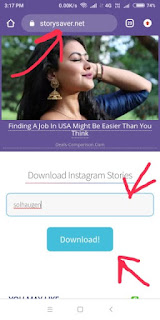
- Enter the Instagram account username (like. arnab_das8) in search box
- Click on the Download button
- Click on the highlights and all stories will be visible to you
- Click on the Save as Video Or Save as Photo button to Download the Video or Photo.
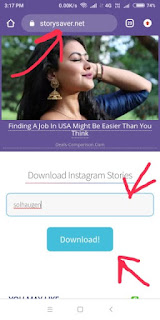
2. Using App
- Go to the Playstore and install Story Saver for Instagram - Story Downloader and Log in.
- App link: Story Saver for Instagram - Story Downloader
- Go to the Story, click on any story.
- Click on the Download icon.
- Click on the top right Download Folder icon to see saved stories.
How to save Instagram stories in Desktop?
- Open the chrome and search for Downloader for Instagram™ + Direct Message chrome Extension.
Extension Link: Downloader for Instagram™ + Direct Message
- Add the chrome Extension
Go to Instagram and log in. If the Extension is added successfully then will see a Download option like this
in every story or photo or video. Click on to download.
You can also see the Video Tutorial on Our Channel Tech Marrow
You can also see the Video Tutorial on Our Channel Tech Marrow
See related post on: How to download Facebook stories ?
So, that's it guys and girls , hope this post on "How to download Instagram stories " was helpful for you, let me know in the comment section if you have any questions. Thanks for reading, and i will be back again with another new Awesome Instagram Trick for you, don't forget to share this post with your best friends , have a great day.









0 Comments